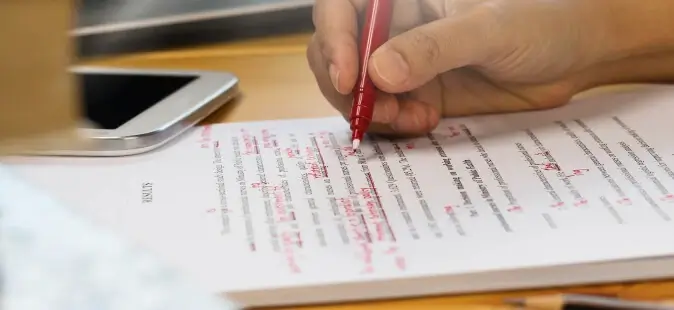Grammar mistakes and spelling typos stand out on your website. After all, people read through articles and posts expecting them to be perfect.
Granted, everyone makes mistakes. Even some of the best writers and bloggers can commit errors. But there's a limit to everything. If you make too many spelling and grammar errors, people might turn away from your posts or website to find one that's better at writing.
With this in mind, it may seem like misspellings and grammatical errors wouldn't cause much harm when, in reality, they cause more than many people expect. Typos hurt businesses, in general, by causing readers to turn away from your posts and website, regardless of the content or products you're providing.
Spelling Mistakes Can Drain Your Business Coffers.
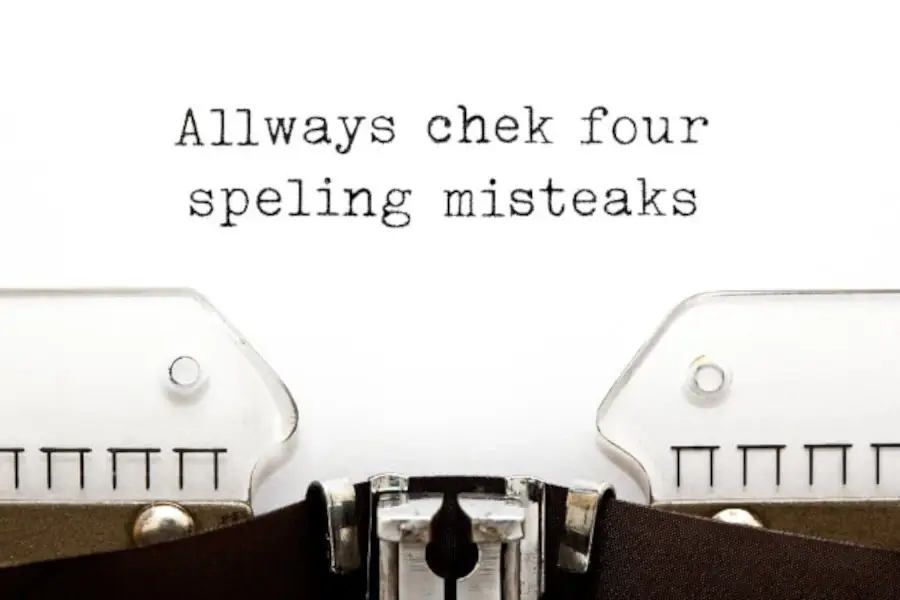
Do typos cost businesses money? The short answer is yes, but the details of how and why matter. .
Bounce rates (people leaving a site shortly after visiting) increase by 85% when a website has multiple spelling errors. This means people will leave your site if they notice mistakes. People also leave sites quicker that have bad grammar.
If people don't visit more pages, it can make a business lose money from ad revenue and potential purchases customers make while on the site. In addition, your spelling errors and grammar mistakes could affect your Google ranking for search results.
You need to be prioritized over others if you want to get as much money as possible from ads and other sources. People see (or read) professionalism when they see it (or read it). When businesses provide good articles that are easy to understand (and not cause confusion), people gain more trust for that business. They will show their support by using your website.
However, if you're clumsy and your articles are riddled with misspelled words, people will go to other sources since they connect bad spelling and grammar with poor research and inaccuracy. This could cause your website to lose out on money if you have typos and grammar mistakes.
People notice these small details, and they will see them as a reflection of your company.
Top 10 Misspelled Words Found by Greencheck Monitors
alot -> a lot (353 websites)
recieve -> receive (287 websites)
reccommend/recomend -> recommend (277 websites)
definately -> definitely (144 websites)
commerical -> commercial (142 websites)
seperate -> separate (114 websites)
occured -> occurred (103 websites)
accomodating -> accommodating (90 websites)
truely -> truly (72 websites)
buisness -> business (64 websites)
Does your website have any of these?
Why Spelling Errors Affect Business Perception.
Typos make your business look unprofessional. To maintain correct spelling, a person needs to give attention to detail and double-check their writing.
When something has multiple grammar and spelling errors in it, it makes the readers feel like the company rushed out the material or didn't put enough effort into it. This gives off an idea that the business doesn't pay attention to details.

While this isn't always the case, this is the perception people place on businesses with grammar and spelling mistakes. It may cause them to judge your business based on these errors. They might wonder what other important details your company misses.
It doesn't end here. They may also become so distracted by grammatical errors that they can't focus on anything else on the website. They ignore the content and message you try to convey, and they focus on the mistakes instead. This prevents them from building up further trust and knowledge through your content.
Many experts in English grammar say that your words, vocabulary, sentence structures, how you use the verb or noun or phrase all play a role in acceptance. When you use proper English spelling and grammar within your writing, people are more likely to accept what you say. You show that you know what you're saying and that you know how to communicate messages effectively to others.
Unfortunately, while people can make mistakes, customers lose satisfaction from those errors. This is why business members need to work together to avoid simple grammar mistakes and commonly misspelled words. On the opposite side, customers will gain trust in businesses that show professionalism and correctness in their work.
Grammar Checker and Other Tips to Avoid Errors in Your Content.

The easiest way to avoid making these misspellings and other types is to check grammar and spelling. But how do you exactly do it? Consider these tips:
1. Use a Spelling and Grammar Checker.
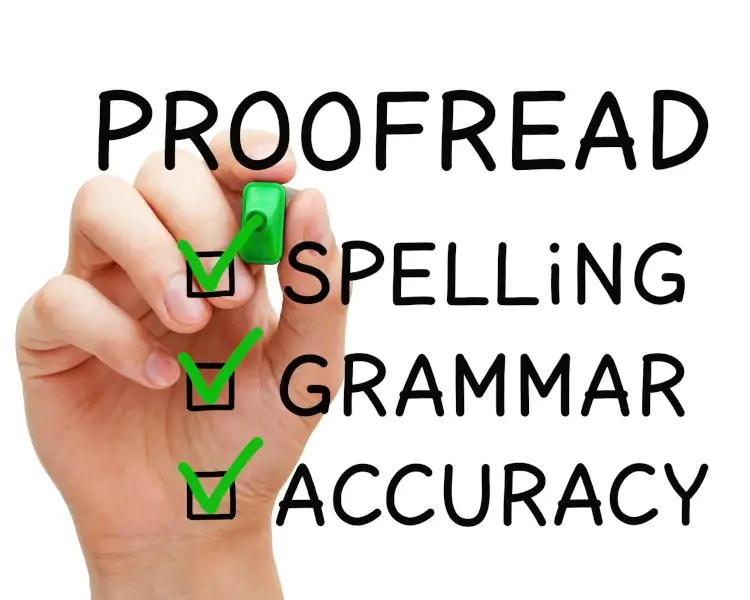
A spelling and grammar check is a great tool to catch commonly misspelled words and grammar mistakes you might have missed while writing your content.
Sometimes, when you're writing, whether it's a blog or ad, the context takes precedence over everything else, including the sentence structure, proper use of verb phrases, and other basic writing rules. In turn, it can be easy to make mistakes and eventually miss them.
Using a spell checker will catch these errors for you before publishing your content so that users are not distracted by mistake-ridden words or sentences. They can also offer word suggestions, which are preferably the correct spellings you're looking for.
Not all spelling and grammar check tools are created equal. Some may have limited features. If you want unlimited access to a checker and more (including plenty of tools to measure your site's performance), check out Greencheck.ai's monitoring report.
2. Befriend Your Verb Tenses.
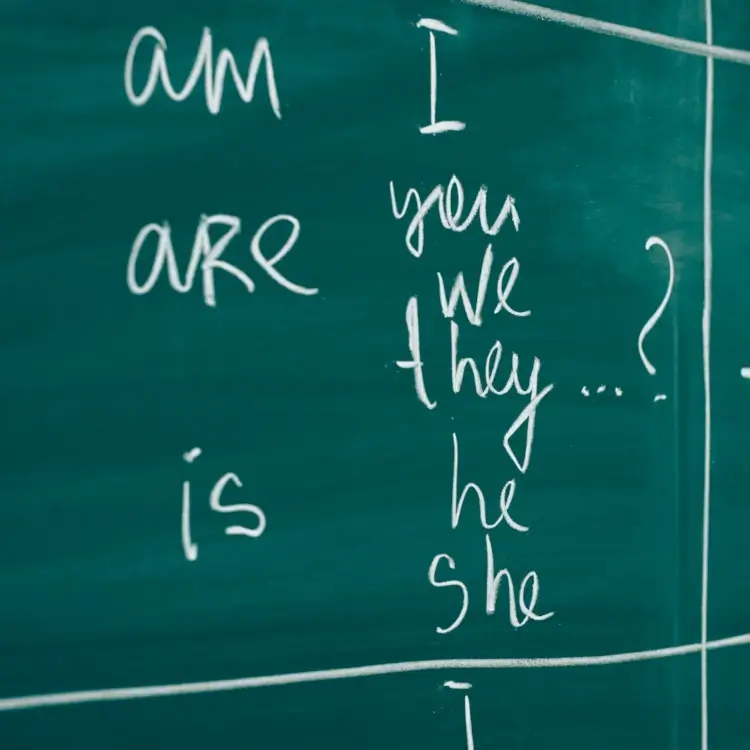
The tenses of the verbs are incredibly helpful when you're trying to write a story. They provide a clearer context about the flow of your sentences and paragraphs. If you are having trouble with verb tenses, here's a refresher.
3. Take Advantage of Common Error Alerts.

Some word processing programs will show errors in red or in a different color so that you can easily spot them. You can then use the context of your sentence or paragraph to understand why it is incorrect and then either correct the mistake or rewrite the entire sentence or paragraph to get rid of the mistake and make the idea more accurate and understandable.
4. Avoid Passive Voice.
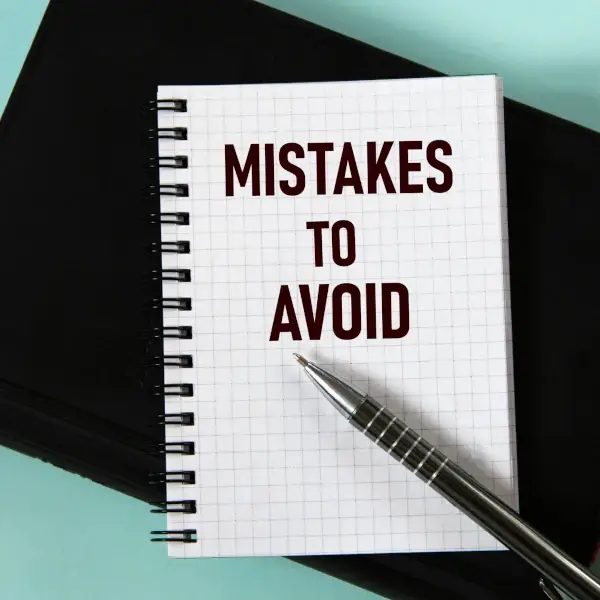
Many people might not know the difference between the active and passive voice in writing, but they do sense when it is being used incorrectly. If you have trouble with this, here are the definitions.
Passive voice is not incorrect, but it makes the sentence longer and sometimes unclear if you overuse it. We recommend using active voice wherever possible so that your overall writing is more concise and direct.
5. Stay Away from Dangling Modifiers.
 A dangling modifier refers to a word (although it can also be a phrase or clause) that modifies another that is not clearly identified in a sentence. This error can be quite confusing and awkward at times because it changes the meaning of your sentence. Here's an example: .
A dangling modifier refers to a word (although it can also be a phrase or clause) that modifies another that is not clearly identified in a sentence. This error can be quite confusing and awkward at times because it changes the meaning of your sentence. Here's an example: .
"Strolling through town, we saw a happy dog."
In this case, we assume that the dog was the one strolling through town, not us. "We" were doing something else.
If you wanted to say that you saw the dog while strolling, then this sentence would be correct. However, if it wasn't, then you will need to make the noun immediately following the modifying phrase clear by stating what it is.
For example: .
"Strolling through town, we saw a woman with the happy dog."
6. Proofread Your Work.
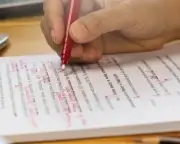
Besides using a grammar checker, the last step to catching any remaining errors in your content is proofreading. Many people will tell you that there is no substitute for having someone else proofread your work, but if that's not feasible, then try these tips:
Read the article out loud. It might sound odd at first, but it can help you catch mistakes in your writing.
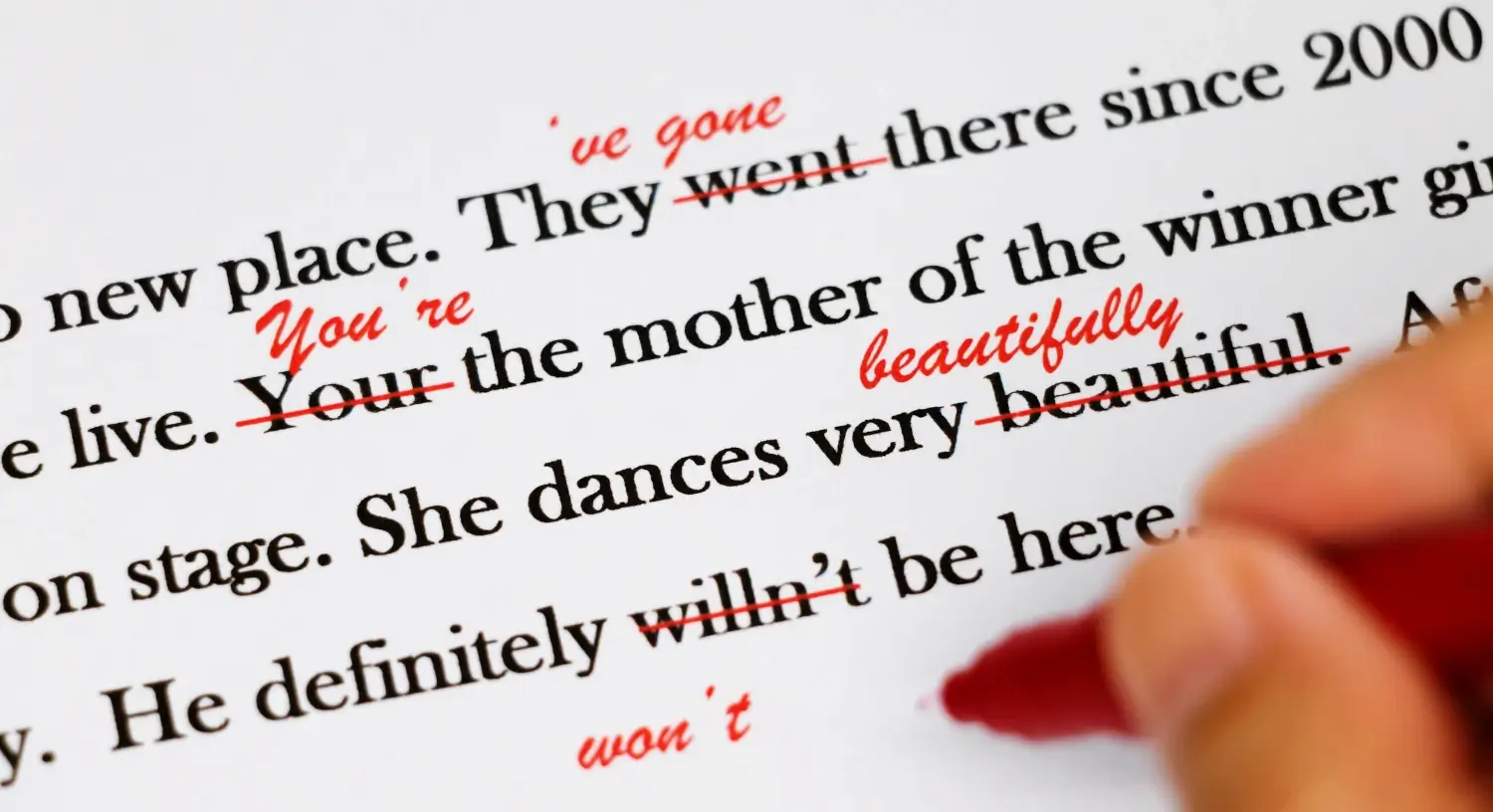
Read the article backward. This method will help you catch any wordy or awkward sentences that might have snuck in there while you were editing other parts of your content.
If possible, wait until the next day to do your proofreading. You are more likely to see mistakes when you are fresh if you read over your content multiple times.
Your words matter. It's how you communicate your thoughts, persuade your target audience to buy, and build professional relationships.
Although committing errors here and there is natural, doing it often can do more harm than good. You are definitely not writing an essay, but you still need to make sure your language and texts are correct. Otherwise, your message gets lost in translation.