Broken links are bad for your SEO. But why? What is so bad about a website missing pages or lacking some details about an important subject? A broken link can affect both the user's experience on your site and your search engine ranking. Therefore, it is important to get rid of broken links on your site to improve your SEO.
What Are Broken Links?
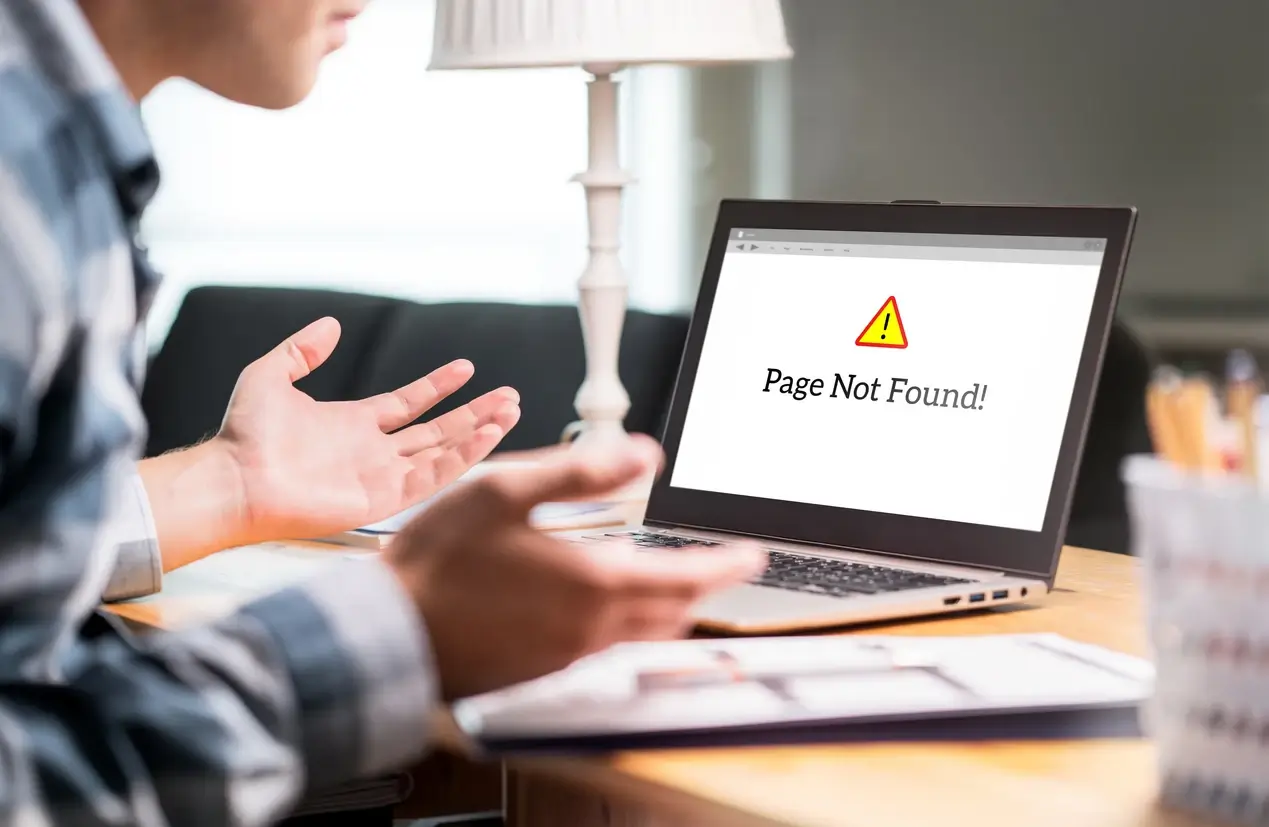
Broken links, or 404 errors, occur when a webpage that once held content is either no longer present on the Internet or has been moved to another location. Broken links can happen for a number of reasons:
- A page was removed by its owner (this happens more often than you might think).
- A page moved to a new address.
- Entered the incorrect URL(misspelled, mistyped, etc.).
- Links to content (PDF, Google Doc, video, etc) that has been moved or deleted.
- Broken elements within the page (HTML, CSS, Javascript, or CMS plugins interference).
- Firewall or geolocation restriction does not allow outside access.
- Google found duplicate content pages and chose to only index one of them (and thus the other page will now be un-indexed).
The Effects of Broken Links

What are the effects of broken links on your website? One of the biggest impacts is on consumer trust. Think about it: if a website provides useful and accessible information, but the page you were looking for is unavailable, how does that make you feel? If a potential customer cannot find what they need on your site, many will simply go elsewhere.
But that's not all. Broken links can also:
1. Lower Your Search Engine Rankings

Yes, you read that right: broken links lower your search engine rankings and hurt your website's SEO (search engine optimization). How? They create a negative user experience.
You see, Google is not just a search engine--it is also a business. And like any other business, it wants to please its clients, who are billions of Internet users.
If these people end up clicking broken links, it might mean that Google didn't do a good job in providing what these users need. To avoid that, the big search engine rewards websites that help them get the information out there.
Broken links can increase your bounce rate, which is the rate at which users immediately leave the page. In turn, it could lower your search engine ranking for your chosen keyword.
2. Affect Your Online Reputation

Let's face it: broken links bring down your credibility as a website owner. If you have a lot of 404 errors on your site, chances are that search engines will lower your page rank - and with it, the authority of your entire domain. In effect, potential customers may see you as an untrustworthy business or person.
3. Damage Your Brand

Think about it: if people cannot find what they need on your website, you could lose them forever. Now consider how many people missed what they were looking for because of broken pages and bad search engine rankings. How did that make you feel? It doesn't matter if it was an error or not; the Internet is unforgiving.
4. Contribute to Lower Conversion Rates

The power of SEO on your conversion rate is huge. In fact, many companies have skyrocketed their sales using search engine optimization strategies. This means that there is a direct connection between the number of prospects who come to your website and how high you rank in Google (and other search engines).
By fixing broken links and optimizing your website for organic search engine results, you will bring a massive amount of traffic to your website - and make more sales in the process!
5. Drain Your Resources
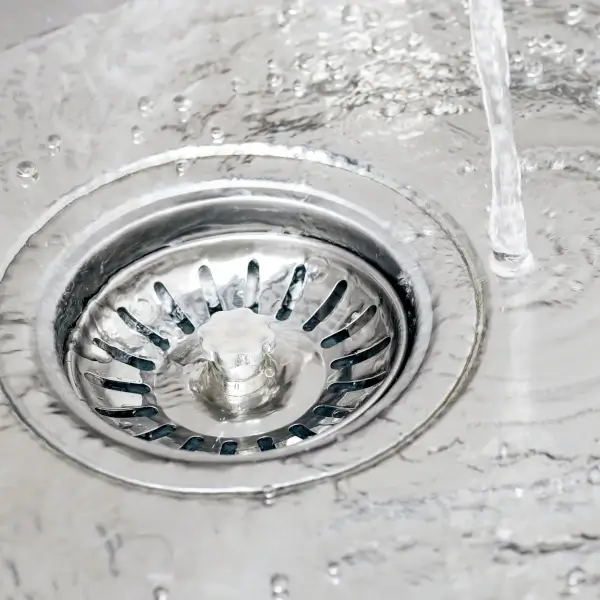
Fixing something that you could have avoided is costly in many ways. First, you will spend a lot of time looking for these broken links and repairing them. Time is gold, they say. You could have used that for other marketing strategies.
Second, you are spending more on labor because employees are actually less productive. Imagine having to spend a day or even more dealing with broken links.
How to Remove or Fix Broken Links

In this section, we'll look at some effective strategies to remove from or fix broken links on your website:
1. Use an SEO Monitoring Tool

The quickest and easiest way to find broken links on your site is to use an SEO monitoring tool. There are several free and paid options available online, and Greencheck.ai is one of them.
One of the best things about Greencheck.ai is it's easy to use. Just share the URL of your website, and the system scours for bad or broken links. The report will list them down, so you won't have to spend a lot of time looking for them.
Greencheck.ai can also investigate the overall health of your website. It can determine your website performance, the effectiveness of your SEO strategies, the readability of your content, and even opportunities for mobile optimization.
This monitoring tool is a fantastic way to look into areas of improvement for your site, so you won't have to do back-and-forth changes.
2. Use Redirects

When a page is dead and gone forever, you can use a redirect to send visitors to a new location.
There are numerous ways of doing this:
- URL Redirects - Sending people who visit the old address directly to the new one. This is quick but not always effective because there might be better matches for your target keywords.
- Canonical URL - This sends users to the correct page and tells search engines that it's the original and correct version.
- 301 Redirects - A 301 redirect is a process wherein a server immediately redirects a user still using the old URL to the new one.
Some people use meta refresh redirects to repair broken links. A meta refresh redirect is when the page tells the browser to bring the visitors to another webpage after a certain period, usually just a few seconds.
Although this will work (and sometimes this can be your only choice), it is not the most ideal. Google might end up indexing and ranking the wrong page.
Others might also decide to use URL cloaking. Also known as URL masking, it is a process wherein you "hide" the actual URL of the page. Thus, whether the user clicks on the homepage or the contact us page, the website address remains the same.
URL masking as a form of redirect does have its benefits, but it is commonly frowned upon. Some even call it a form of black-hat (or unethical) SEO. This is because it ruins user experience and brings down your search engine ranking.
3. Reach Out to Those Linking Back to You

Link juice, also called link equity, is one of the primary factors that determine rankings within search engine results pages and helps improve your search engine ranking. Consider it as a vote in favor of your site. It means that the keywords you use are relevant and that your page contains valuable information.
That's why it is disappointing and frustrating when you cannot maximize it because of a broken link. Sometimes your website link works, but those linking back to you might have made mistakes that led to a 404.
It could be because they committed a typo error or didn't copy the complete URL. If you notice that someone is linking to a faulty page, the best thing you can do is contact them and ask them politely whether they'd consider updating the link.
Now you know how to remove broken links from your website and make more sales in the process. Use all or some of these strategies to increase traffic, eliminate 404 errors, and boost your SEO ranking in no time!
